Setting up your Intern’s Goals for the Current Stage
Open your MD portal (md.adventist.org.au), select MINISTRY REPORTS
If you haven’t already done so, add a new Ministry Report for the current season using the ADD NEW REPORT tab.

Open this report. (This will be the Summer report for Interns commencing in Jan/Feb, or the Winter report for Interns commencing mid year)

You will see the Headings 1A,1B, 2A, 2B, 3A, 3B, 4A, 4B across the top of the screen. These are the various parts of your Ministry Report. Part 4 relates to Internship. Part 4A is completed by the Intern Supervisor in the Supervisors’ Portal, in cooperation with the Intern. This is best done in person at one of your weekly meetings. Interns are able to view 4A, but cannot edit it.
There are 4 sections to part 4A:
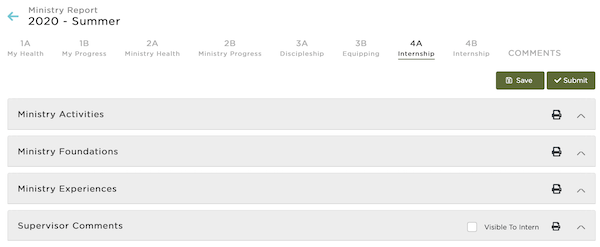
Ministry Activities – indicate the number of ministry activities planned for the intern to complete.
Ministry Foundations – These are foundational Topics for the intern to read and discuss with you (previously the yellow pages in the Intern’s manual). These are checked off as you discuss them. The Foundations topics will be uploaded to the Auxano library by the end of February. Until the Supervisor training camp, don’t be concerned about completing these.
Ministry Experiences – Simply select any of these experiences the Intern has had in the current season (Jan-Feb for new interns in Stage 1, and Dec-Feb for those now in Stage 2).
Comments – add your comments here. These comments are designed to check that things are going well for you as a
Part 4B is a comments section only, and is completed by the Intern. These comments are designed to check that things are going well for the intern and to check in on the intern’s perceptions of the internship journey. NOTE the intern can opt to share these comments with you if they so desire.
Submitting your Report (which includes your Intern’s Internship Plan)
To submit your intern’s development plan, you can use the SUBMIT button at the top of part 4A. This will share your report with your Conference team, who will review it with you before sending it to AUC Ministerial for approval.
As the plan is approved by your Ministerial Secretary (MS), your President and Secretary team (PGS
May God richly bless you as an Intern Supervisor, as you invest in others.
Brendan Pratt, AUCMinisterial
